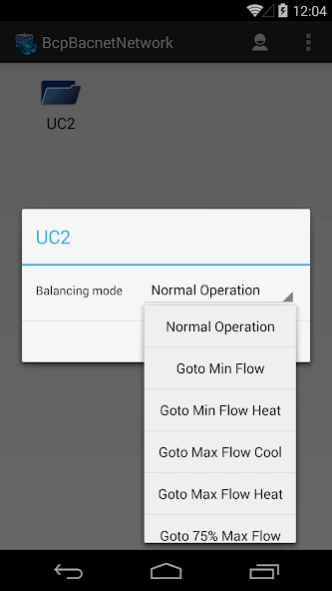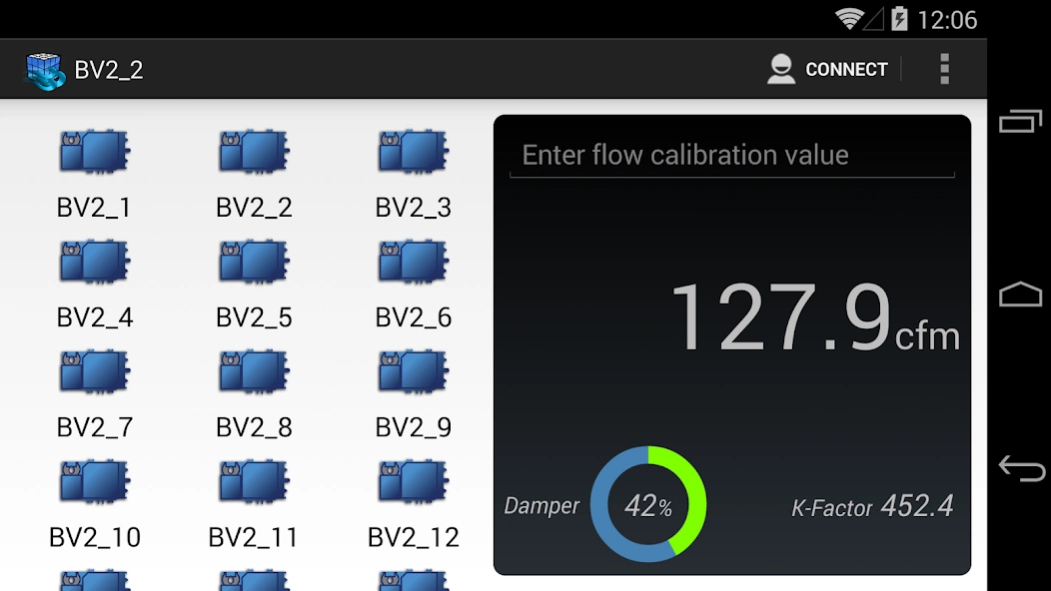myDC AirBalancing 1.4.18317.1
Free Version
Publisher Description
myDC AirBalancing - Air Balancing with Distech Controls’ ECB-VAV, ECL-VAV,ECY-VAV Series controllers
The myDC AirBalancing app provides convenient and secure access to the VAV controllers of the building automation system (via EC-NetAX), to allow air balancers to:
◘ Perform auto calibration by simply entering measured airflow
◘ Open and close dampers
◘ Provide group commands:
◘ Override or put in Auto a group of VAVs without needing to do it individually
◘ Preset options, such as: Normal Operation, Go To Min Flow, Full Open, etc.
The myDC AirBalancing also provides a visual (color coded), indication of when a Damper is in an overridden state.
To work with the app, simply enter the IP address and login credentials of the EC-NetAX system (EC-NetAX Supervisor or EC-BOSAX) you wish to connect to.
The myDC AirBalancing app works with Distech Controls systems, solutions, and products; minimal configuration of EC-NetAX is required. The myDC AirBalancing works with Distech Controls ECB-VAV Series BACnet Controllers, ECL-VAV Series LON Controllers and ECLYPSE Connected VAV Controllers.
About myDC AirBalancing
myDC AirBalancing is a free app for Android published in the Office Suites & Tools list of apps, part of Business.
The company that develops myDC AirBalancing is Distech Controls. The latest version released by its developer is 1.4.18317.1.
To install myDC AirBalancing on your Android device, just click the green Continue To App button above to start the installation process. The app is listed on our website since 2018-11-27 and was downloaded 6 times. We have already checked if the download link is safe, however for your own protection we recommend that you scan the downloaded app with your antivirus. Your antivirus may detect the myDC AirBalancing as malware as malware if the download link to com.distech.airbalancing.ui.android is broken.
How to install myDC AirBalancing on your Android device:
- Click on the Continue To App button on our website. This will redirect you to Google Play.
- Once the myDC AirBalancing is shown in the Google Play listing of your Android device, you can start its download and installation. Tap on the Install button located below the search bar and to the right of the app icon.
- A pop-up window with the permissions required by myDC AirBalancing will be shown. Click on Accept to continue the process.
- myDC AirBalancing will be downloaded onto your device, displaying a progress. Once the download completes, the installation will start and you'll get a notification after the installation is finished.